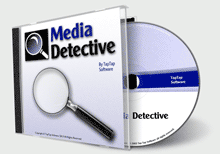Technical Support
Frequently Asked Questions (FAQ's)
Before contacting our technical support personnel, please check that your problem is not listed below. Several common problems are addressed here. If your question is not answered by the FAQ's, please contact us using the form below, for further assistance.
My unlock code does not work. Why not?
You have most likely entered the code by typing instead of cutting / pasting the registration number in. Sometimes depending on the font on your system, the zero character can look like a letter o, or letter l like a 1. This will cause the registration number verification to fail. It is better to copy and paste, making sure that there are no leading or trailing spaces. This ensures that no typos have been made. Use CTRL-C to copy and CTRL-V to paste.
When will my CD arrive?
If you elected to have a CD delivered at the time of purchase, it may take up to two weeks to arrive depending on your global location. With much stricter customs regulations worldwide, delays introduced by customs inspections can delay international delivery.
In the meantime you can download the Trial version and unlock it with the code provided during purchase.
The program 'crashes' while scanning files. What should I do?
Typically, when Media Detective crashes, the problem is related to video files. Media Detective invokes various components of your existing operating system when opening and viewing video files, as well as 'CoDec's that are used by the system to play back different video streams. Updating these components will ensure that there are no inconsistencies in your system files, and crashes can be avoided.
Firstly, ensure that your system contains undamaged installations of the following components; if you are not sure, simply reinstall the latest versions from the below links:
Microsoft Media PlayerMicrosoft DirectX
Your video card drivers (latest version)
If you have doubts about the viability of one of the video CoDecs in your system, a table of download links for many of them can be found here.
By updating the above components to the latest versions, most video problems can be prevented.
Contact Us Via Email
For any technical issues that are not covered in the FAQs, our technical support personnel are happy to help you via email. Simply send an email to our support team by filling in this form.